How to create and delete account
You can create account via signup form on our website https://yougood.one/signup. Yougood supports multi-account and you can create as many accounts as you need for the same email. To delete account
- Go to Administration -> Account settings
- Click link "Delete my account" below and confirm deletion.
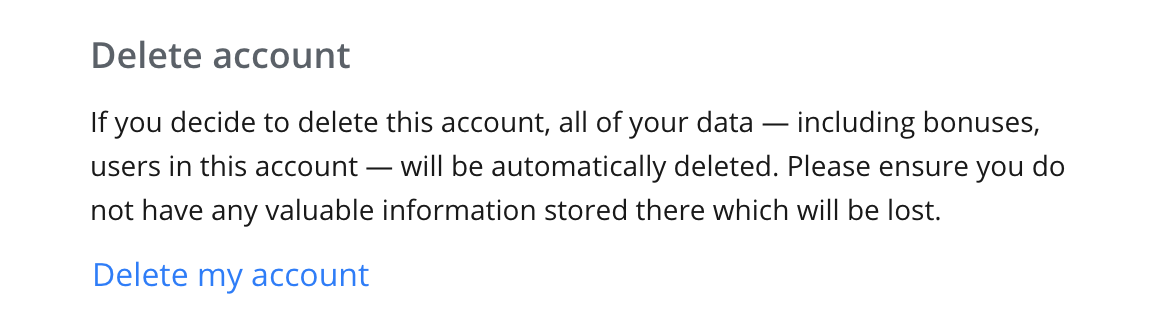
Account settings
- Go to Administration -> Account settings
Change what you need and press "Save" button.